|
| Đăng Kí | Hỏi/Đáp | Danh Sách | Lịch | Bài Trong Ngày | Tìm Kiếm |
|
||||||||
|
|
||||||||
|
 Chia Sẽ Kinh Nghiệm Về IT
Chia Sẽ Kinh Nghiệm Về IT
  |
|
|
Công Cụ | Xếp Bài |
|
|
#1 |
|
Guest
Trả Lời: n/a
|
Transfer files with SFTP
Transfer files with SFTP Transfer files with SFTP. Install WinSCP in order to do it. What is WinSCP? WinSCP is an open source SFTP client and FTP client for Windows. Its main function is the secure file transfer between a local and a remote computer. Beyond this, WinSCP offers basic file manager functionality. It uses Secure Shell (SSH) and supports, in addition to Secure FTP, also legacy SCP protocol. 1] Install and start WinSCP, then folowing screen is shown. Click 'New' button. 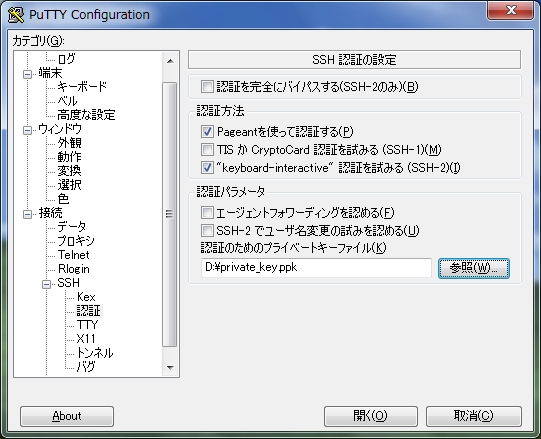 [2] Following screen is shown. Input informations to login like below. For private key file, Use the one made in the section SSH - Keys Authentication. Click 'Login' button if it's OK all. 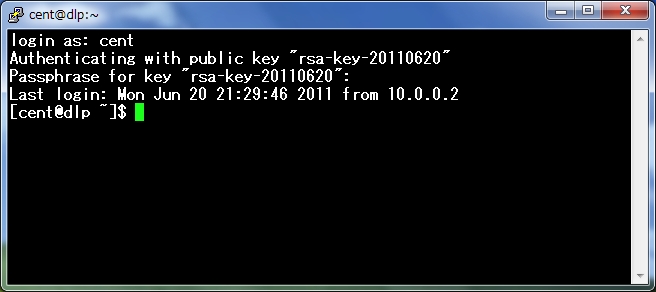 [3] Done to login. Upload or download files with SSH. 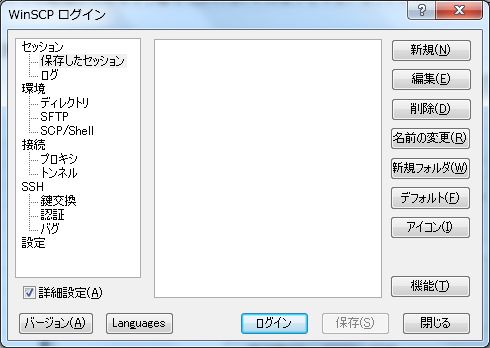  |

|
 |
|
|