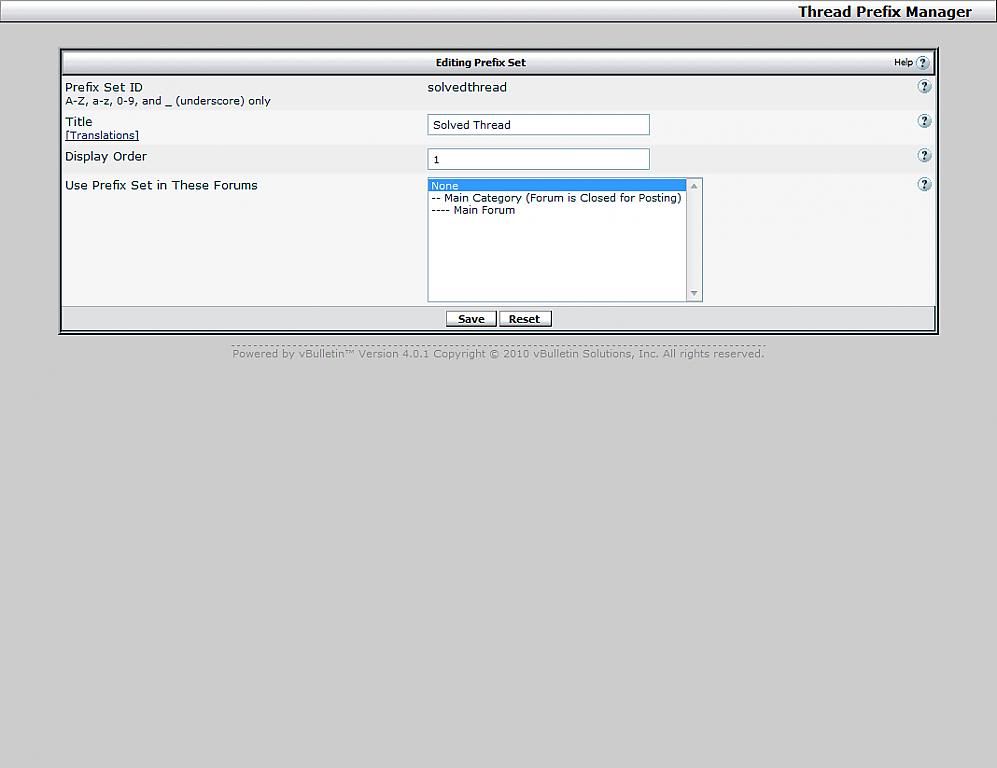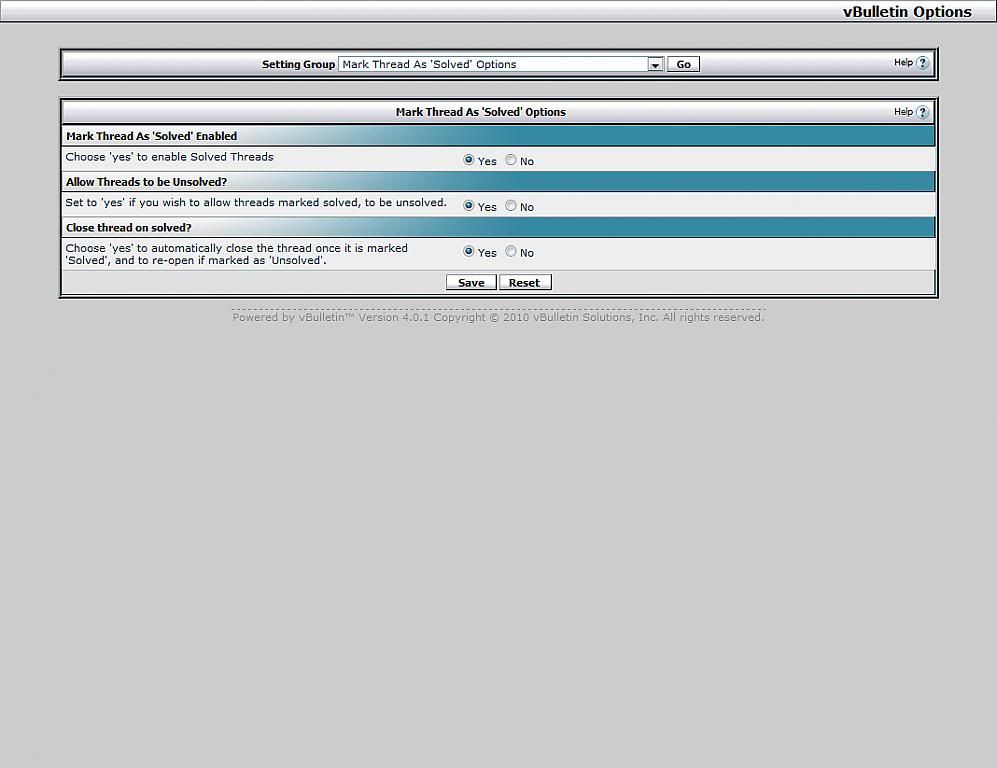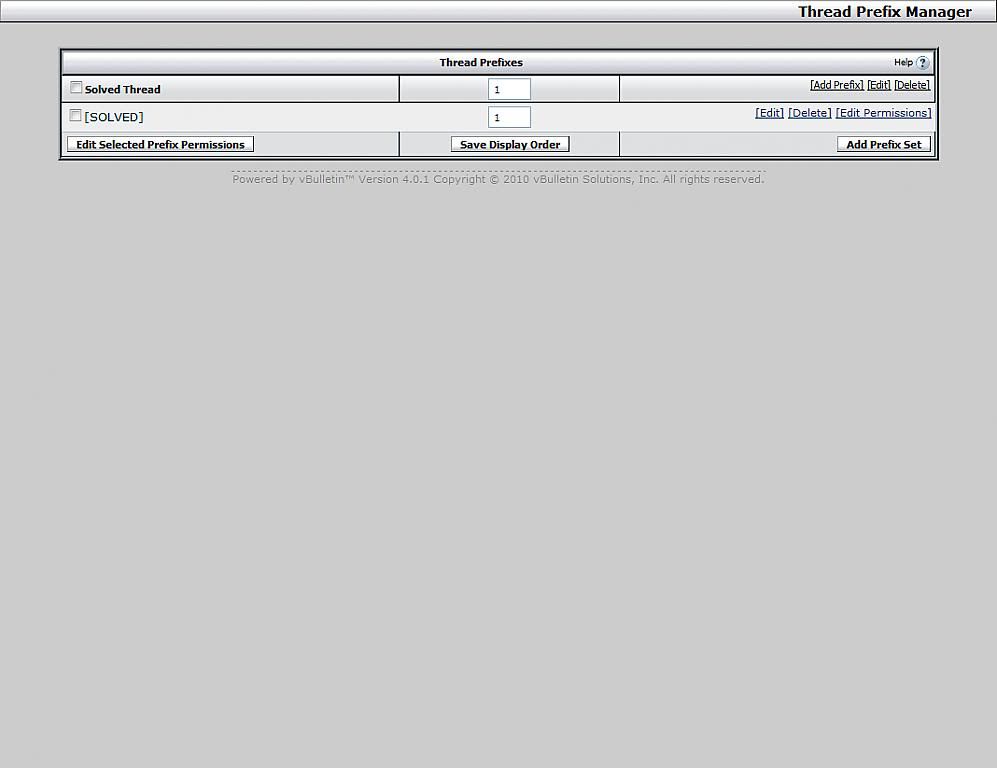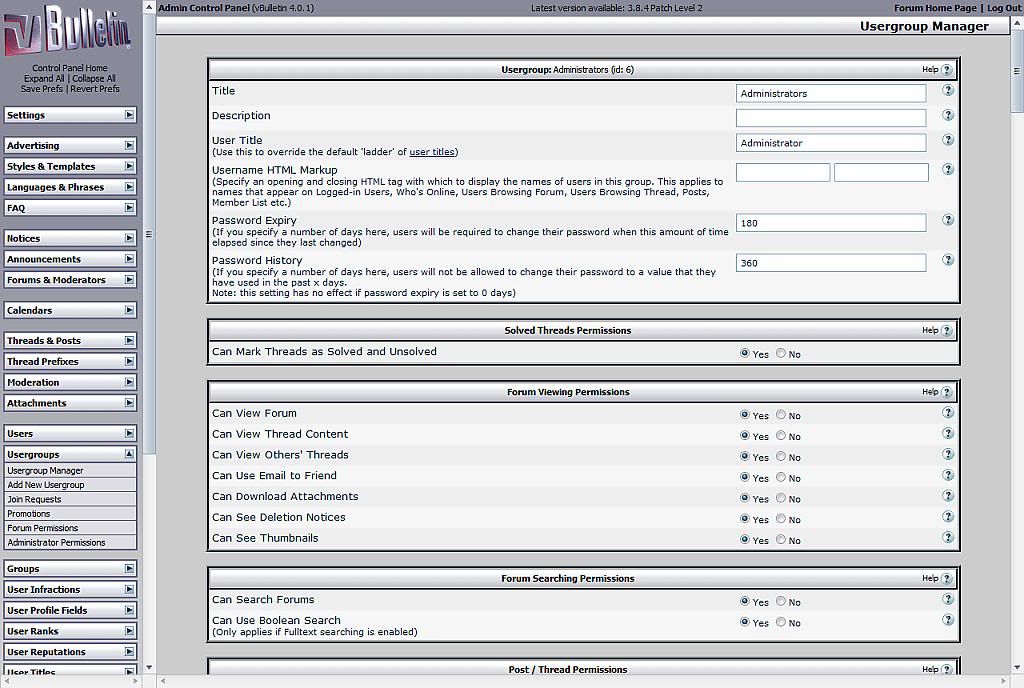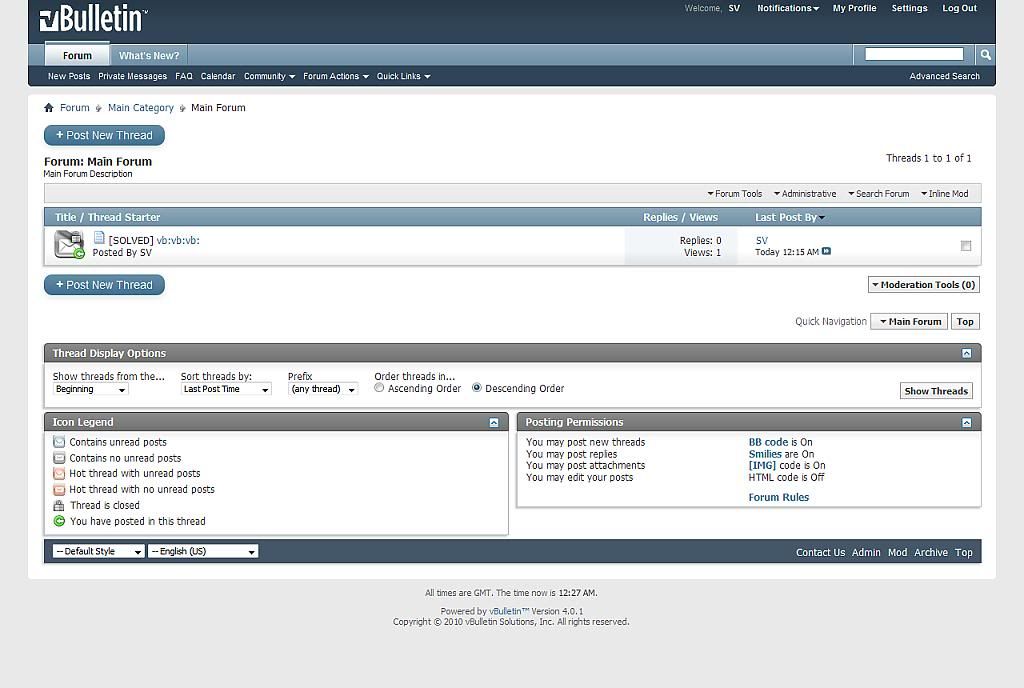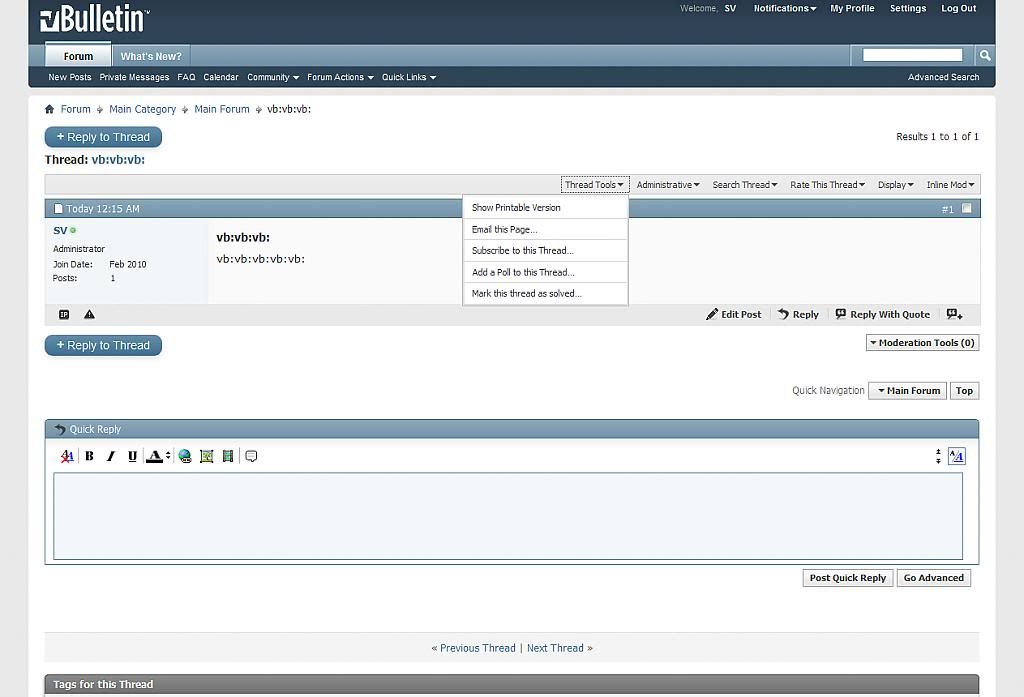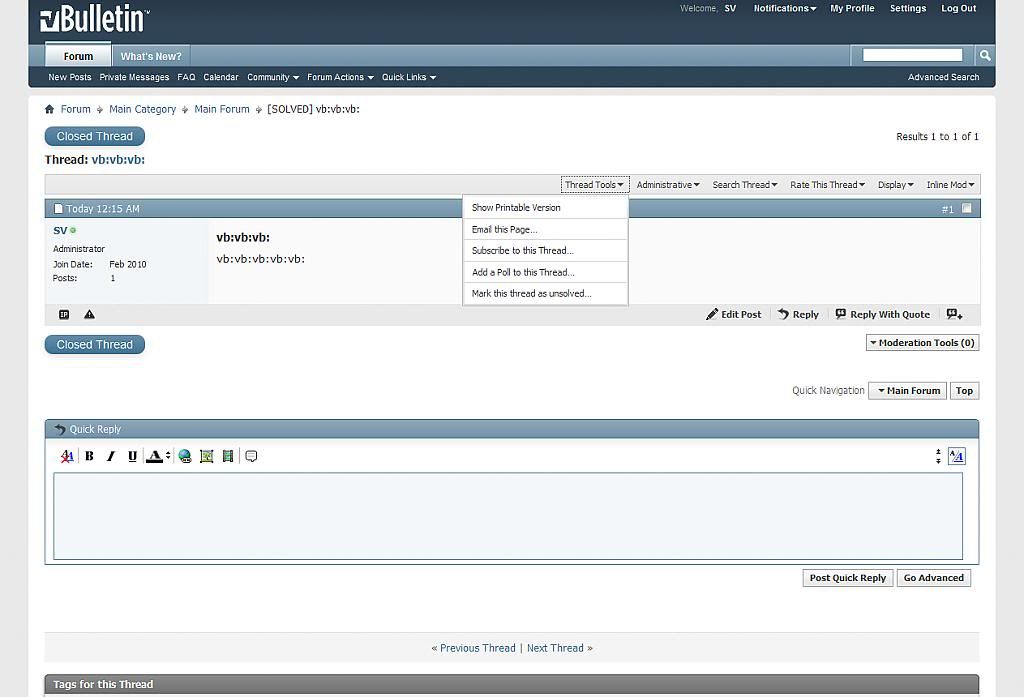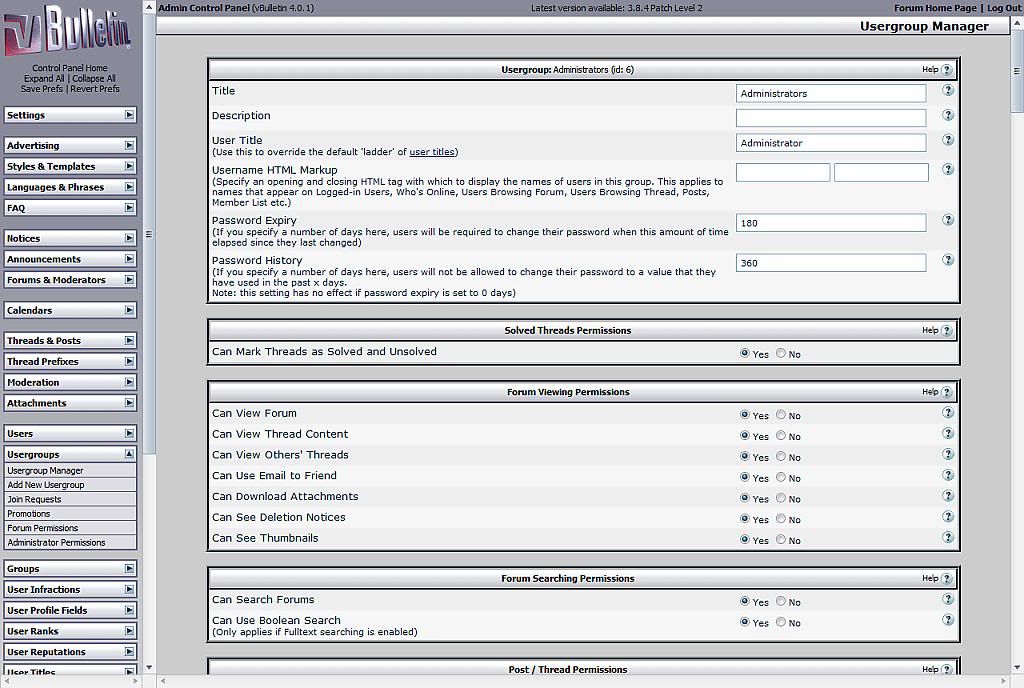Cài đặt mod Mark Threads As 'Solved" for VBB 3.8
Solved Threads for vB 3.7.x, 3.8.x + by SecondV -
Cài đặt
- Extract the zip, you should have the following directories/files:
/
|_ solved.php
/images/
/buttons/
|_ marksolved.gif
/includes/
/xml/
|_ bitfield_solvedthread.xml
- Upload: (in the below instructions 'yourforum' would be where you have vBulletin installed)
- /upload/solved.php to /yourforum/solved.php
- /upload/images/buttons/marksolved.gif to /yourforum/images/buttons/marksolved.gif (upload to each style folder, if you have more than one style)
- /upload/includes/xml/bitfield_solvedthread.xml to /yourforum/includes/xml/bitfield_solvedthread.xml
- Import the product, product-solvedthreads.xml by going to: AdminCP -> Plugins & Products -> Manage Products -> [Add/Import Product]
- Make the following template edits to all of your installed styles:
SHOWTHREAD
|
Mã:
|
<if condition="$show['addpoll']">
<div><img class="inlineimg" src="$stylevar[imgdir_button]/addpoll.gif" alt="$vbphrase[add_a_poll]" vspace="1" /> <a href="poll.php?$session[sessionurl]do=newpoll&t=$threadinfo[threadid]">$vbphrase[add_a_poll_to_this_thread]</a></div>
</if>
</div>
<!-- / thread tools --> |
Replace with:
|
Mã:
|
<if condition="$show['addpoll']">
<div><img class="inlineimg" src="$stylevar[imgdir_button]/addpoll.gif" alt="$vbphrase[add_a_poll]" vspace="1" /> <a href="poll.php?$session[sessionurl]do=newpoll&t=$threadinfo[threadid]">$vbphrase[add_a_poll_to_this_thread]</a></div>
</if>
<if condition="$show['solvedthread']">
<div><img class="inlineimg" src="$stylevar[imgdir_button]/marksolved.gif" alt="$vbphrase[solvedthread_marksolved]" vspace="1" /> <a href="solved.php?$session[sessionurl]do=marksolved&t=$threadinfo[threadid]">$vbphrase[solvedthread_marksolved]</a></div>
<else />
<if condition="$show['solvedthread_unsolve']">
<div><img class="inlineimg" src="$stylevar[imgdir_button]/marksolved.gif" alt="$vbphrase[solvedthread_markunsolved]" vspace="1" /> <a href="solved.php?$session[sessionurl]do=markunsolved&t=$threadinfo[threadid]">$vbphrase[solvedthread_markunsolved]</a></div>
</if>
</if>
</div>
<!-- / thread tools --> |
Find:
|
Mã:
|
<if condition="$show['addpoll']">
<tr>
<td class="vbmenu_option"><img class="inlineimg" src="$stylevar[imgdir_button]/addpoll.gif" alt="$vbphrase[add_a_poll]" /> <a href="poll.php?$session[sessionurl]do=newpoll&t=$threadinfo[threadid]">$vbphrase[add_a_poll_to_this_thread]</a></td>
</tr>
</if>
<if condition="$show['adminoptions']"> |
Replace with:
|
Mã:
|
<if condition="$show['addpoll']">
<tr>
<td class="vbmenu_option"><img class="inlineimg" src="$stylevar[imgdir_button]/addpoll.gif" alt="$vbphrase[add_a_poll]" /> <a href="poll.php?$session[sessionurl]do=newpoll&t=$threadinfo[threadid]">$vbphrase[add_a_poll_to_this_thread]</a></td>
</tr>
</if>
<if condition="$show['solvedthread']">
<tr>
<td class="vbmenu_option"><img class="inlineimg" src="$stylevar[imgdir_button]/marksolved.gif" alt="$vbphrase[solvedthread_marksolved]" /> <a href="solved.php?$session[sessionurl]do=marksolved&t=$threadinfo[threadid]">$vbphrase[solvedthread_marksolved]</a></td>
</tr>
<else />
<if condition="$show['solvedthread_unsolve']">
<tr>
<td class="vbmenu_option"><img class="inlineimg" src="$stylevar[imgdir_button]/marksolved.gif" alt="$vbphrase[solvedthread_markunsolved]" /> <a href="solved.php?$session[sessionurl]do=markunsolved&t=$threadinfo[threadid]">$vbphrase[solvedthread_markunsolved]</a></td>
</tr>
</if>
</if>
<if condition="$show['adminoptions']"> |
5. Set options in
AdminCP > vBulletin Options > Solved Threads
6. Edit
Solved Threads Permissions > Can Mark Threads as Solved for each usergroup.
7. Go the the
Thread Prefix Manager and
Edit the
Solved Threads
Prefix Set to select the forums this can be used in. (
bạn nhớ bấm phím Ctrl để chọn nhiều box mà bạn muốn sử dụng)
Upgrade (from 1.1.x)
- Re-upload /includes/xml/bitfield_solvedthread.xml and solved.php
- Re-import product-solvedthread.xml with Allow overwrite set to Yes.
Một số hình ảnh:
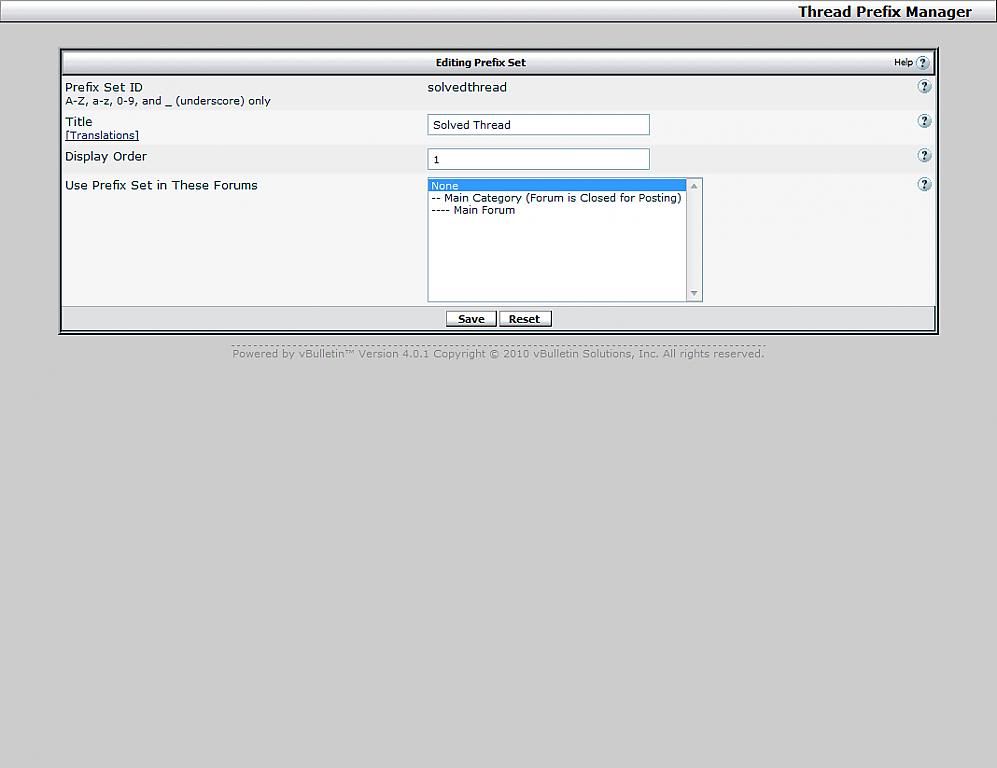
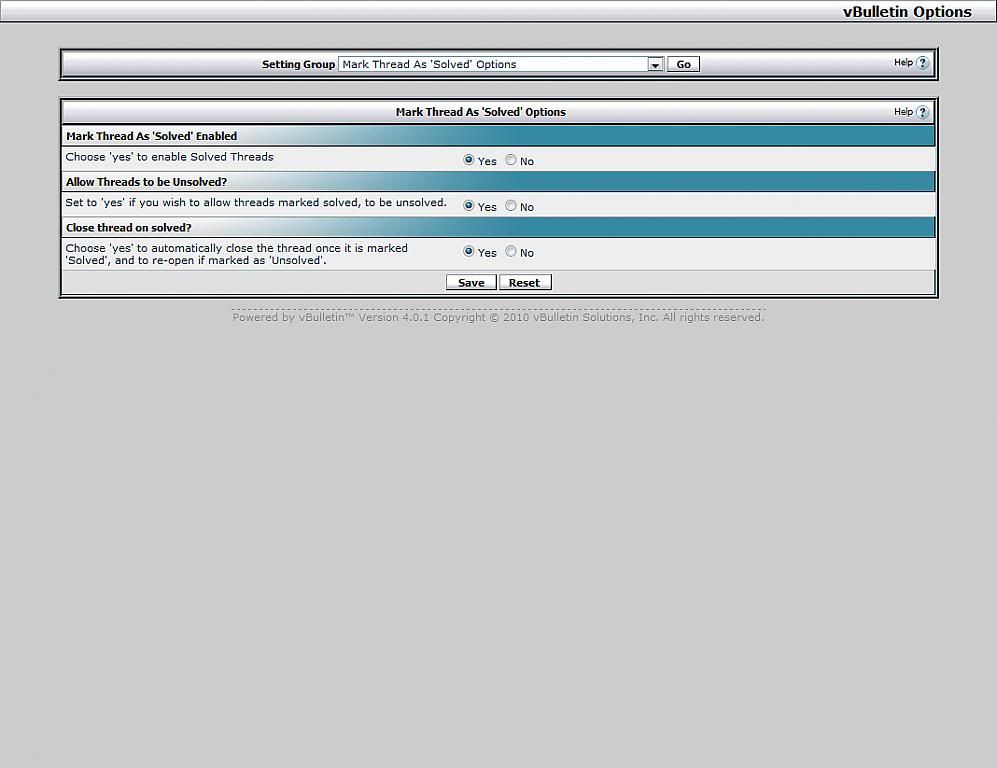
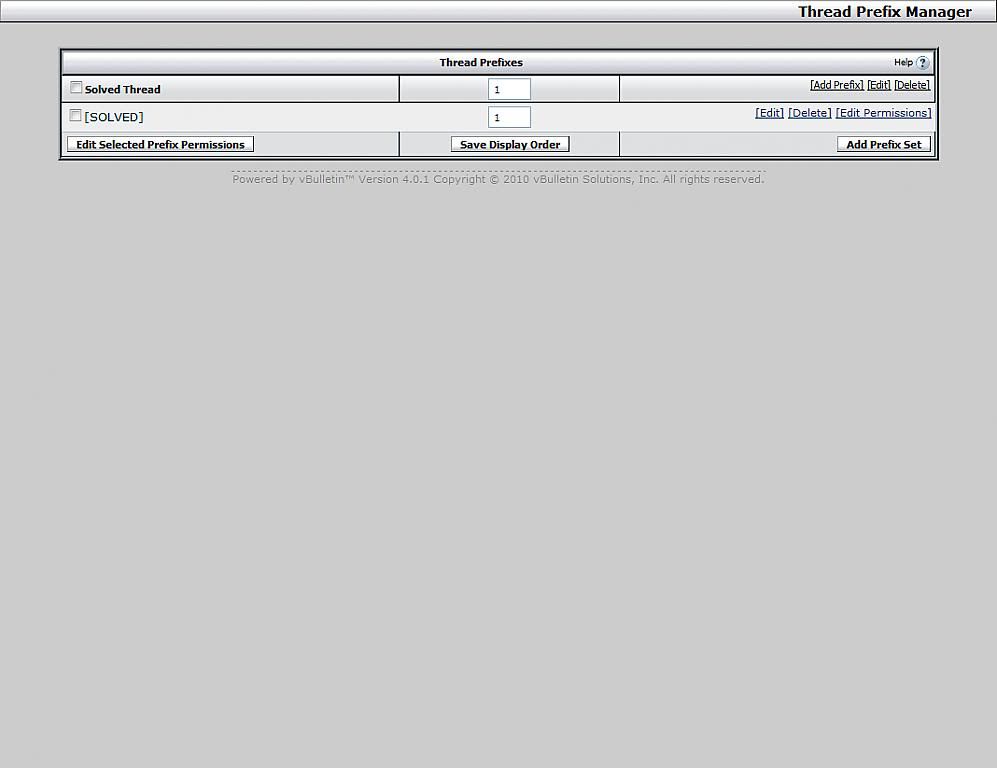
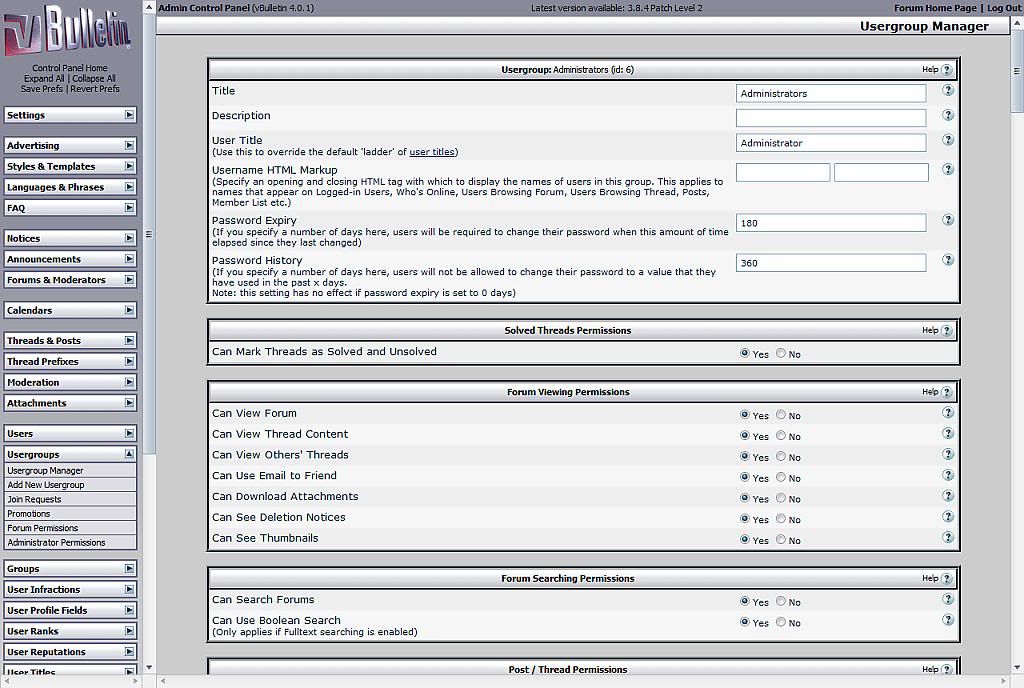
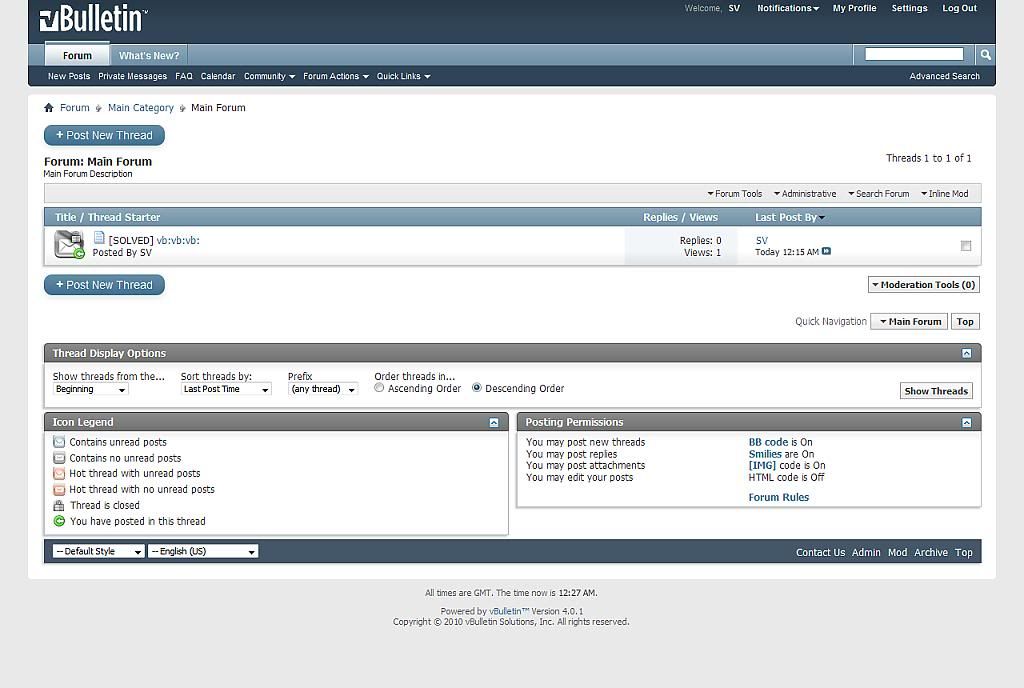
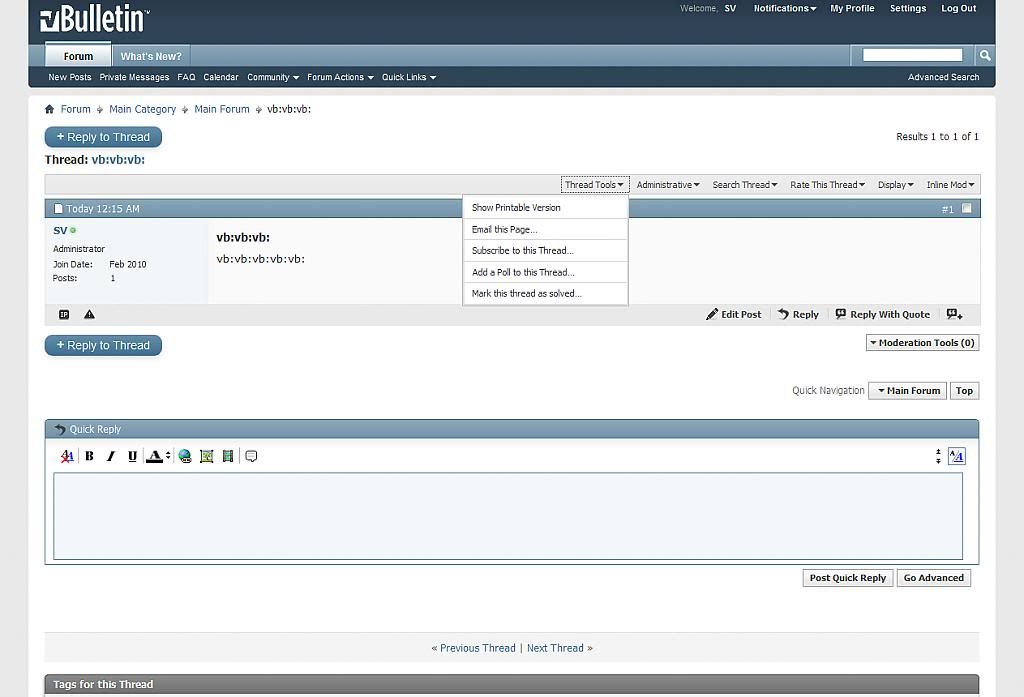
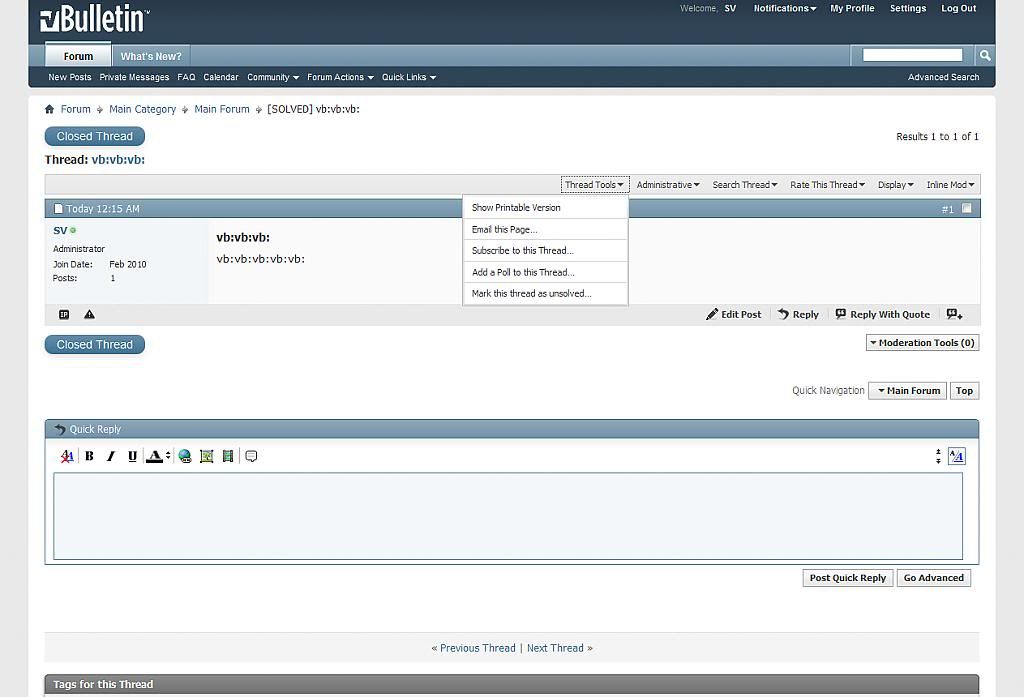
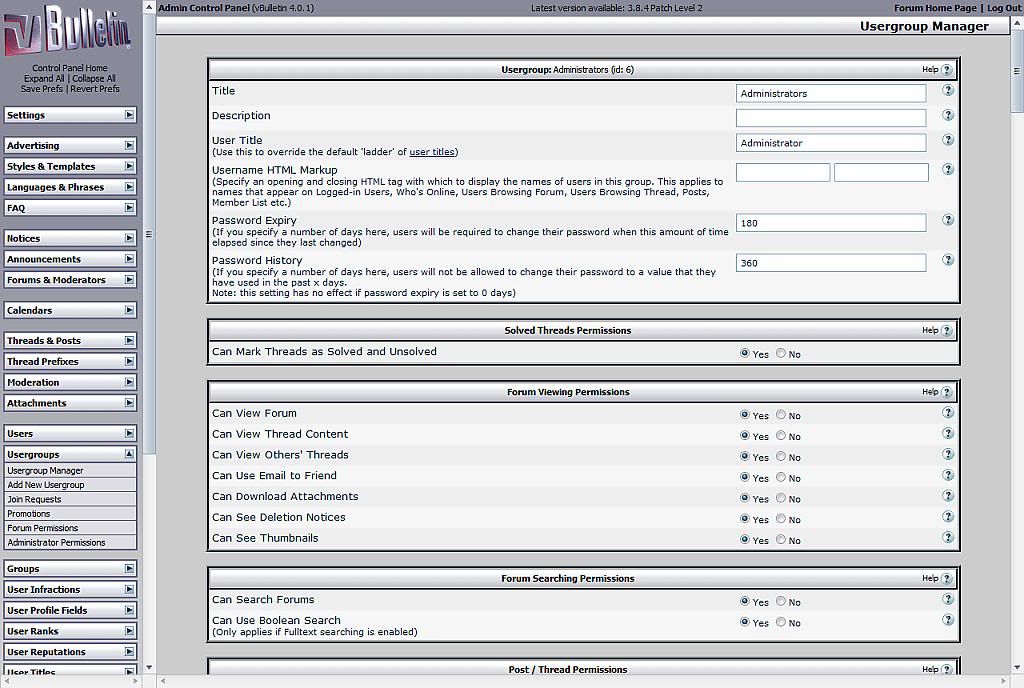
Chúc các bạn thành công!

 Chia Sẽ Kinh Nghiệm Về IT
Chia Sẽ Kinh Nghiệm Về IT