|
| Đăng Kí | Hỏi/Đáp | Danh Sách | Lịch | Bài Trong Ngày | Tìm Kiếm |
|
||||||||
|
|
||||||||
|
 Chia Sẽ Kinh Nghiệm Về IT
Chia Sẽ Kinh Nghiệm Về IT
  |
|
|
Công Cụ | Xếp Bài |
|
|
#1 |
|
Guest
Trả Lời: n/a
|
Hướng dẫn fix lỗi bảo mật: CVE-2021-1675 - Print Spooler
Hướng dẫn fix lỗi bảo mật: CVE-2021-1675
Microsoft đã công bố về lỗ hổng bảo mật có mã CVE-2021-1675 trên hệ điều hành Windows có mức độ nguy hiểm cao (7.8/10). Lỗ hổng này ảnh hưởng đến hầu hết các phiên bản của hệ điều hành Windows, bao gồm: Windows 10/8.1/7, Windows Server 2019/2016/2012/2008. CVE-2021-1675 tồn tại trong Windows Print Spooler, cho phép các đối tượng tấn công leo thang đặc quyền từ tài khoản người dùng thông thường có rất ít quyền. (Đường dẫn tham khảo: https://msrc.microsoft.com/update-guide/vulnerability/CVE-2021-1675) Phiên bản Hệ điều hành Window bị lỗi: · Windows Server 2012 R2 (Server Core installation) · Windows Server 2012 R2 · Windows Server 2012 (Server Core installation) · Windows Server 2012 · Windows Server 2008 R2 for x64-based Systems Service Pack 1 (Server Core installation) · Windows Server 2008 R2 for x64-based Systems Service Pack 1 · Windows Server 2008 for x64-based Systems Service Pack 2 (Server Core installation) · Windows Server 2008 for x64-based Systems Service Pack 2 · Windows Server 2008 for 32-bit Systems Service Pack 2 (Server Core installation) · Windows Server 2008 for 32-bit Systems Service Pack 2 · Windows RT 8.1 · Windows 8.1 for x64-based systems · Windows 8.1 for 32-bit systems · Windows 7 for x64-based Systems Service Pack 1 · Windows 7 for 32-bit Systems Service Pack 1 · Windows Server 2016 (Server Core installation) · Windows Server 2016 · Windows 10 Version 1607 for x64-based Systems · Windows 10 Version 1607 for 32-bit Systems · Windows 10 for x64-based Systems · Windows 10 for 32-bit Systems · Windows Server, version 20H2 (Server Core Installation) · Windows 10 Version 20H2 for ARM64-based Systems · Windows 10 Version 20H2 for 32-bit Systems · Windows 10 Version 20H2 for x64-based Systems · Windows Server, version 2004 (Server Core installation) · Windows 10 Version 2004 for x64-based Systems · Windows 10 Version 2004 for ARM64-based Systems · Windows 10 Version 2004 for 32-bit Systems · Windows 10 Version 21H1 for 32-bit Systems · Windows 10 Version 21H1 for ARM64-based Systems · Windows 10 Version 21H1 for x64-based Systems · Windows 10 Version 1909 for ARM64-based Systems · Windows 10 Version 1909 for x64-based Systems · Windows 10 Version 1909 for 32-bit Systems · Windows Server 2019 (Server Core installation) · Windows Server 2019 · Windows 10 Version 1809 for ARM64-based Systems · Windows 10 Version 1809 for x64-based Systems Cách khắc phục: Cập nhật bản vá lỗ hổng tương ứng với phiên bản Windows. Khách hàng thực hiện cập nhật các bản vá từ phía hãng Microsoft: https://msrc.microsoft.com/update-gu.../CVE-2021-1675
link trực tiếp: http://download.windowsupdate.com/c/...314414a503.msu Windows 2012 R2: https://www.catalog.update.microsoft...px?q=KB5003681 Link trực tiếp: http://download.windowsupdate.com/c/...d6441c378f.msu Windows 2019 : https://www.catalog.update.microsoft...px?q=KB5003646 Link trực tiếp : http://download.windowsupdate.com/d/...0cb346b3bf.msu 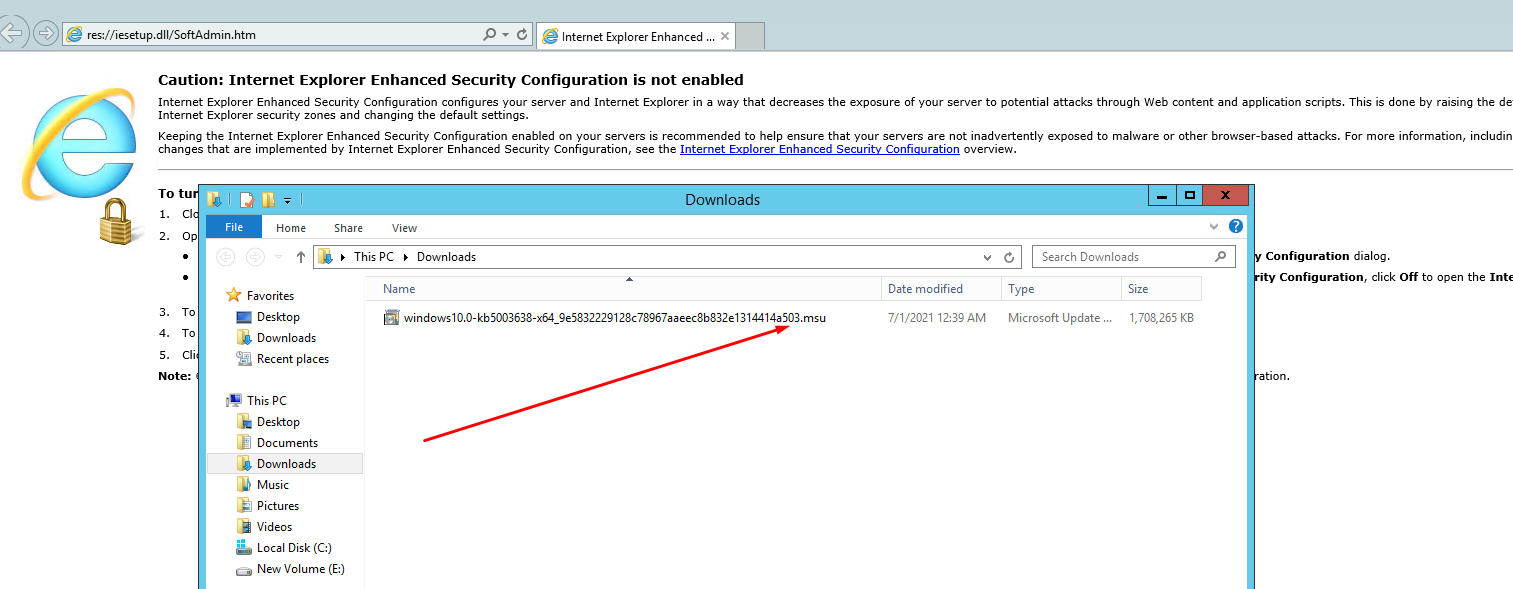 vậy là xong bước tải gói update thủ công rồi nhé, bây giờ chúng ta sẽ đi đến phần tiếp theo, đó là cài đặt gói update mà bạn vừa tải.
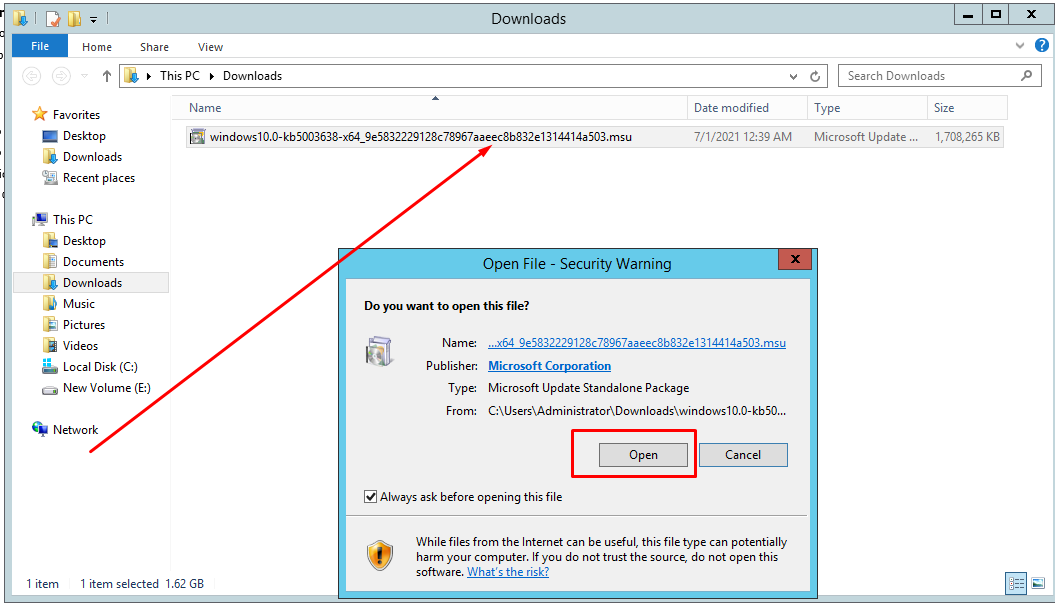
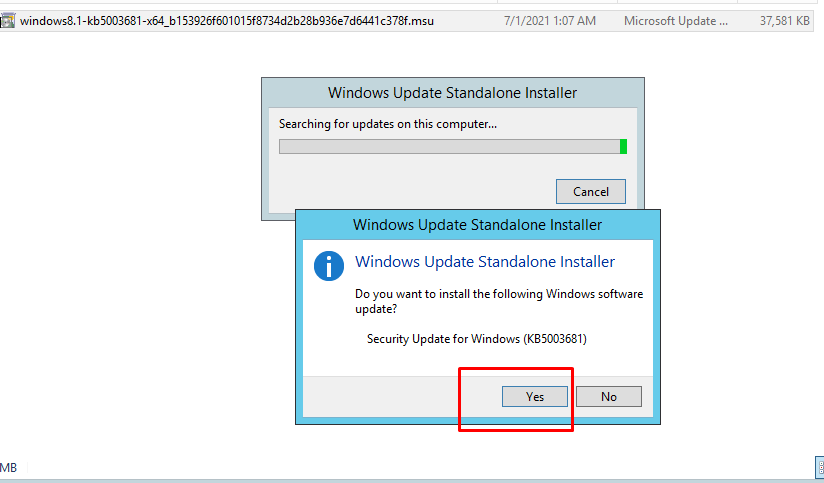
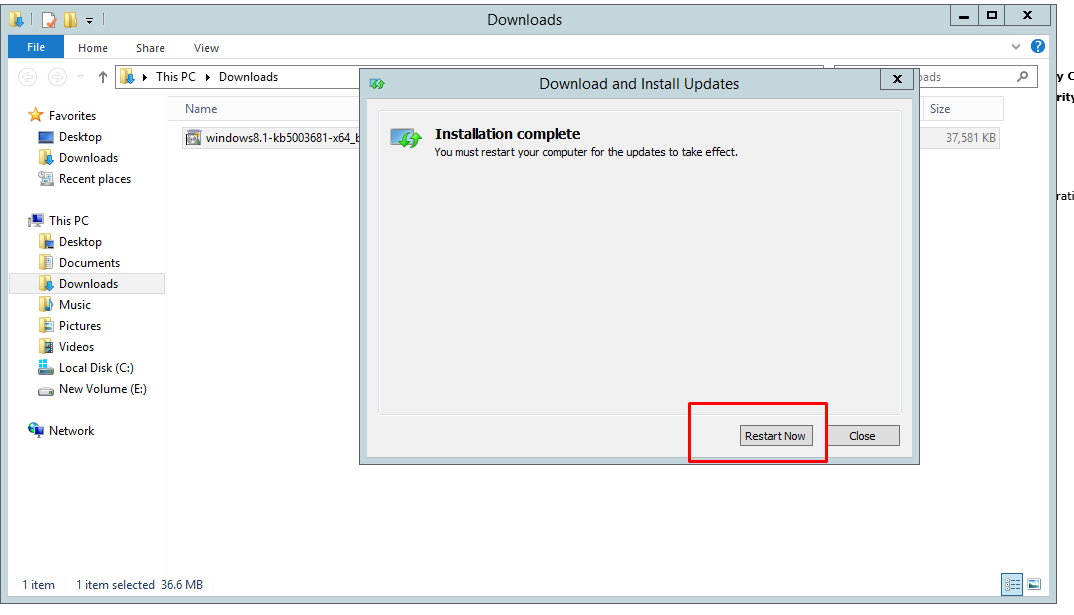 Chúc các bạn thành công ! |

|
 |
|
|