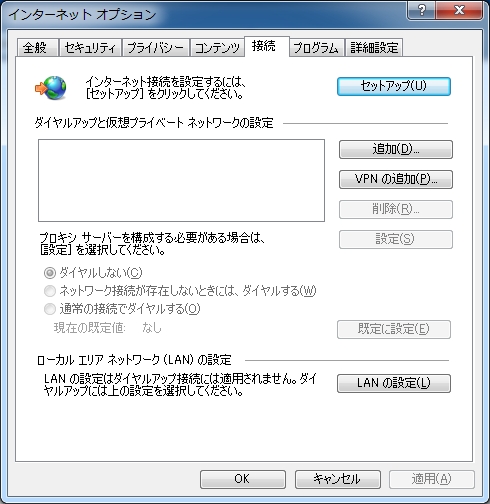Xây dựng một Proxy Server trên centos với Squid Proxy
1. Cài đặt và cấu hình Squid trên Server
|
Mã:
|
[root@lan ~]# yum -y install squid
Loading "installonlyn" plugin Loading "fastestmirror" plugin Setting up Install
Process Setting up repositories base 100%
|=========================| 1.1 kB 00:00 updates 100%
|=========================| 951 B 00:00 addons 100%
|=========================| 951 B 00:00 extras 100%
|=========================| 1.1 kB 00:00 Loading mirror speeds
from cached hostfile Reading repository metadata in from local files Parsing
package install arguments Resolving Dependencies --> Populating
transaction set with selected packages. Please wait. ---> Downloading
header for squid to pack into transaction set. squid-2.6.STABLE6-4.el5.i
100% |========================| 139 kB 00:00 ---> Package
squid.i386 7:2.6.STABLE6-4.el5 set to be updated --> Running transaction
check Dependencies Resolved
===========================================================
Package Arch Version Repository Size
===========================================================
Installing: squid i386 7:2.6.STABLE6-4.el5 updates 1.2 M Transaction
Summary
===========================================================
Install 1 Package(s) Update 0 Package(s) Remove 0 Package(s) Total
download size: 1.2 M Downloading Packages: (1/1): squid-2.6.STABLE6-
100% |====================| 1.2 M 00:00 Running Transaction Test
Finished Transaction Test Transaction Test Succeeded Running Transaction
Installing: squid#################################### [1/1]
Installed: squid.i386 7:2.6.STABLE6-4.el5 Complete!
[root@lan ~]# vi /etc/squid/squid.conf
http_port 8080 // Thay đôi port cho proxy
acl CONNECT method CONNECT acl lan src 192.168.0.0/255.255.255.0 // Thêm (Chỉ cho phép LAN)
http_access allow localhost http_access allow lan // Thêm (Chỉ cho phép LAN)
http_access deny all visible_hostname lan.quantrinet.com
// Thêm dòng # forwarded_for on forwarded_for off header_access Referer deny all
// Thêm header_access X-Forwarded-For deny all header_access Via deny all header_access Cache-Control deny all
[root@lan ~]# /etc/rc.d/init.d/squid start
init_cache_dir /var/spool/squid... Starting squid: [ OK ]
[root@lan ~]# chkconfig squid on |
2. Cấu hình kết nối đến proxy server [trên Client]
Open Internet Explore -> Chọn [Tools] -> [Internet Options] -> Chọn Connections Tab
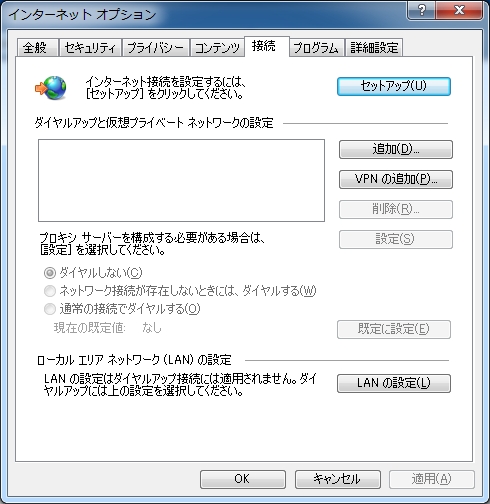
Chọn tiếp LAN Setting và điền vào thông tin của Proxy Server

Done!
Chúc các bạn thành công!
 Chia Sẽ Kinh Nghiệm Về IT
Chia Sẽ Kinh Nghiệm Về IT