|
| Đăng Kí | Hỏi/Đáp | Danh Sách | Lịch | Bài Trong Ngày | Tìm Kiếm |
|
||||||||
|
|
||||||||
|
 Chia Sẽ Kinh Nghiệm Về IT
Chia Sẽ Kinh Nghiệm Về IT
  |
|
|
Công Cụ | Xếp Bài |
|
|
#1 |
|
Guest
Trả Lời: n/a
|
Ổ cứng 3T chỉ nhận 746GB (How to Fix the 746GB Available of a 3TB)
How to Fix the 746GB Available of a 3TB Hard Drive Issue
Cách fix: Tải và cài đặt phần mềm Intel Rapid Storage vào rồi reboot lại máy tính là xong https://downloadcenter.intel.com/dow...2FSetupRST.exe Thông tin chi tiết tham khảo bài bên dưới nhe các bạn Many users have been finding themselves with brand new Sandy Bridge motherboards and the hard drive industry’s now affordable 3TB drives only to see that the new drive only has 746GB available in even 64-bit Windows. I receive questions about why this happens on Hitachi, Western Digital, Seagate, and Samsung drives on a regular basis so I think this is a fairly common issue. I myself fell victim to not following best-practice and seeing this issue manifest itself recently when I was benchmarking a new drive. As a result, I decided to make a guide so other users can easily fix the problem. Test Configuration For this guide I am using my standard hard drive test platform based on an Intel H67 motherboard. The operating system is installed on a SSD.
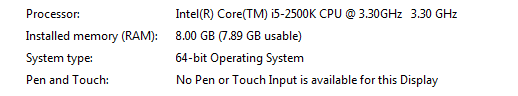 RST 2.8GB and Disk Management 746GB – 64-bit OS RST 2.8GB and Disk Management 746GB – 64-bit OSThe Problem 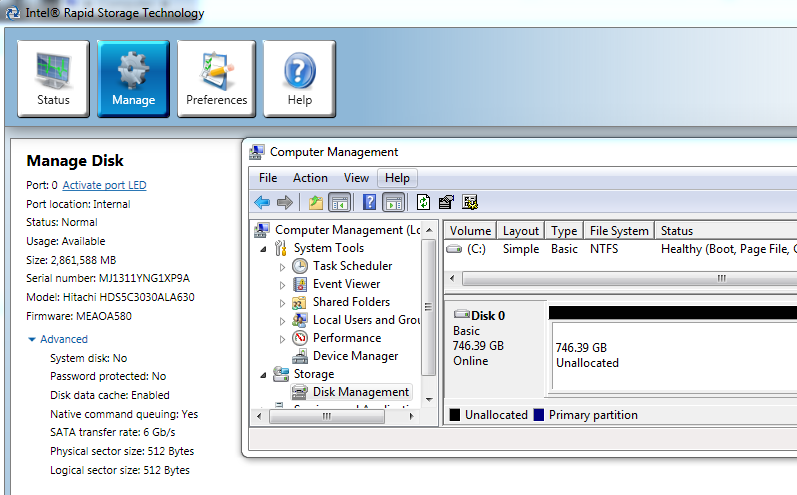 Intel RST 2.8GB and Disk Management 746GB Intel RST 2.8GB and Disk Management 746GBIntel’s Rapid Storage Technology (Intel RST) console clearly identifies the Hitachi 3TB drive (showing 2.861TB above due to the way hard drive capacity is measured in industry marketing versus in operating system terms.) On the other hand, Windows Disk Management sees the disk (Disk 0 in the above) as a 746GB drive. That difference is the key to understanding how to fix the issue. The motherboard clearly sees a 3TB drive while the OS sees something that is excluding around 2.2TB of the raw capacity. Normally these types of issues can be traced to driver problems. I did a quick check of the Intel RST version that I had installed from the motherboard supplied driver disk showed: 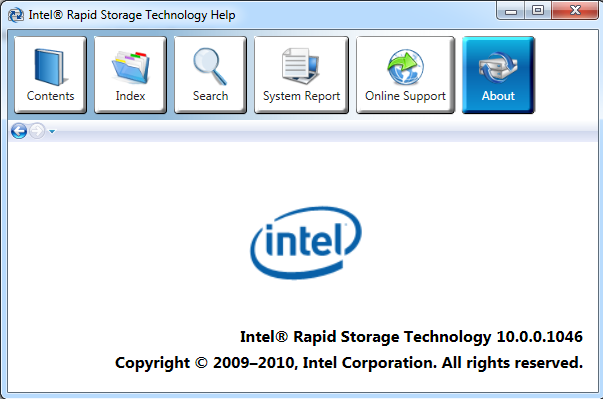 RST 2.8GB and Disk Management 746GB – RST 10.0.0.1046 RST 2.8GB and Disk Management 746GB – RST 10.0.0.1046The Intel RST version of 10.0.0.1046 it turns out is the culprit behind the 746GB available of the 3TB drive issue. For 3TB drive support, one should look to Intel RST 10.1 and newer. 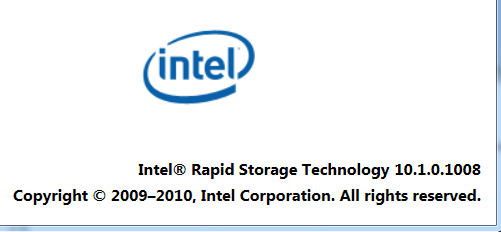 RST 2.8GB and Disk Management 746GB – RST 10.1.0.1008 RST 2.8GB and Disk Management 746GB – RST 10.1.0.1008The key here is downloading the newest version of Intel’s Rapid Storage Technology (Intel RST) drivers from Intel’s site. The download currently weighs in at around 6.5MB for the English only version making it a quick task to get on most broadband connections.  Intel RST 10.1.0.1008 2.8TB Shown Intel RST 10.1.0.1008 2.8TB ShownAfter installing Intel RST 10.1 or newer, that 746GB available turns into around 2.8TB, or in-line with what one would expect from a 3TB drive. Conclusion Overall, this is a very simple problem to fix, but one that I believe can be largely attributed to the fact that Windows 7 SP1 does not include Intel 82579 NICs found onboard in Cougar Point based chipsets. When a user does not have a network connection, the easiest thing to do is use the manufacturer’s installation media which often has older versions of things like Intel Rapid Storage Technology drivers. My main conclusion from seeing this issue crop up on multiple occasions is that one should ensure that they have downloaded the newest drivers for their system as soon as possible. |

|
 |
|
|